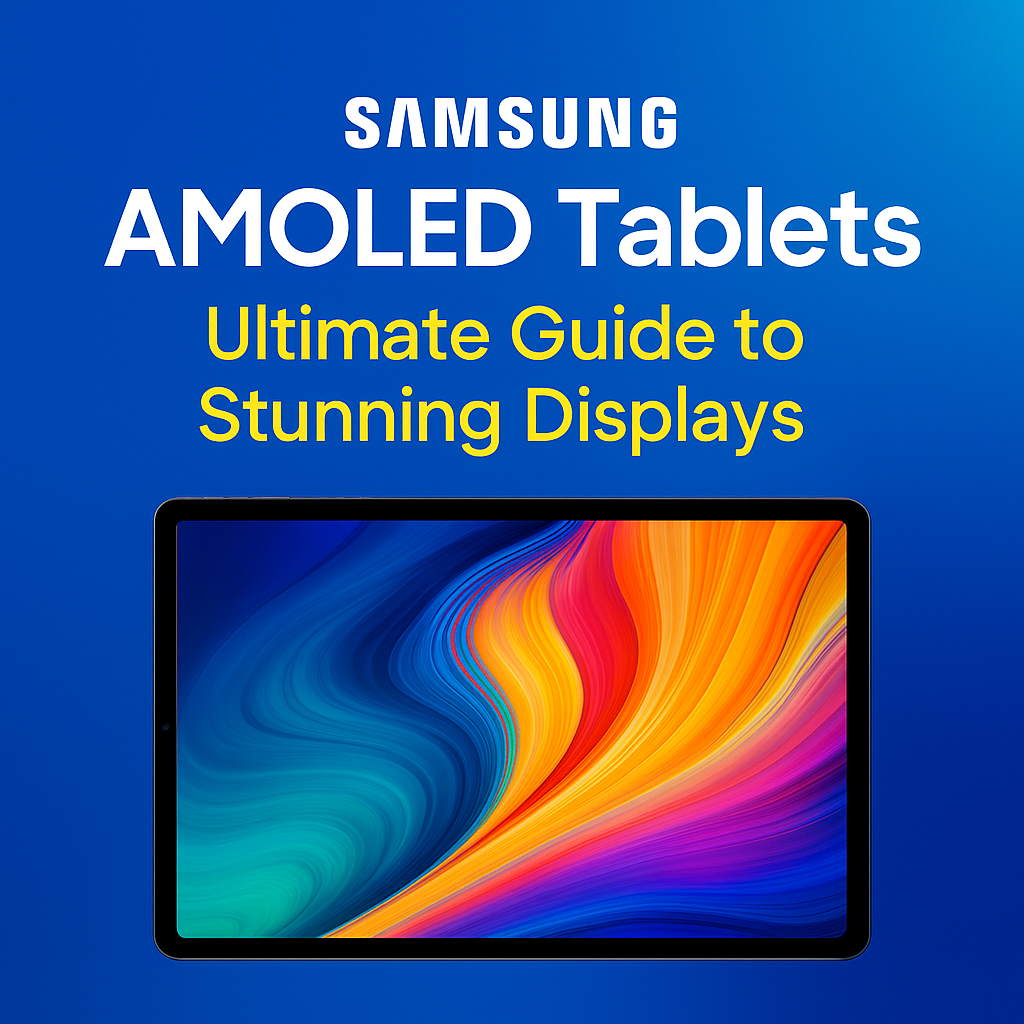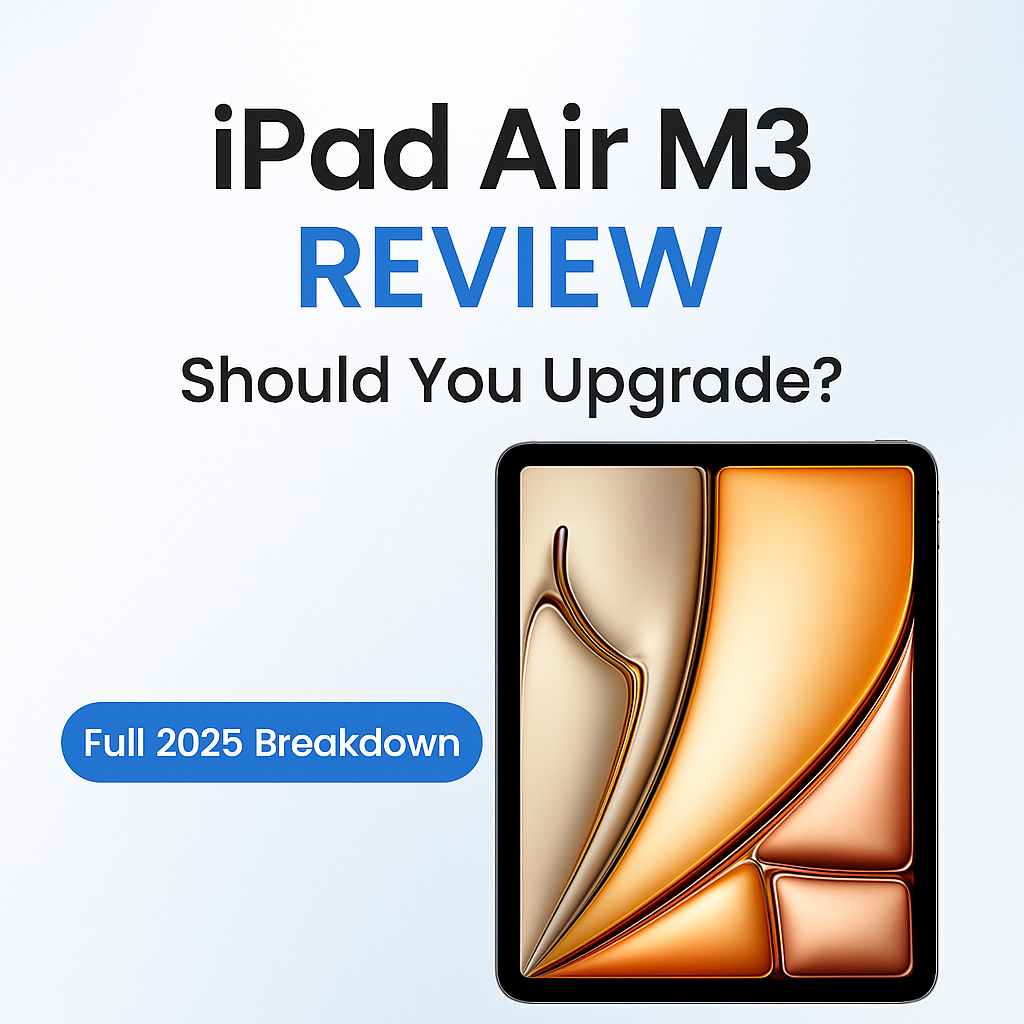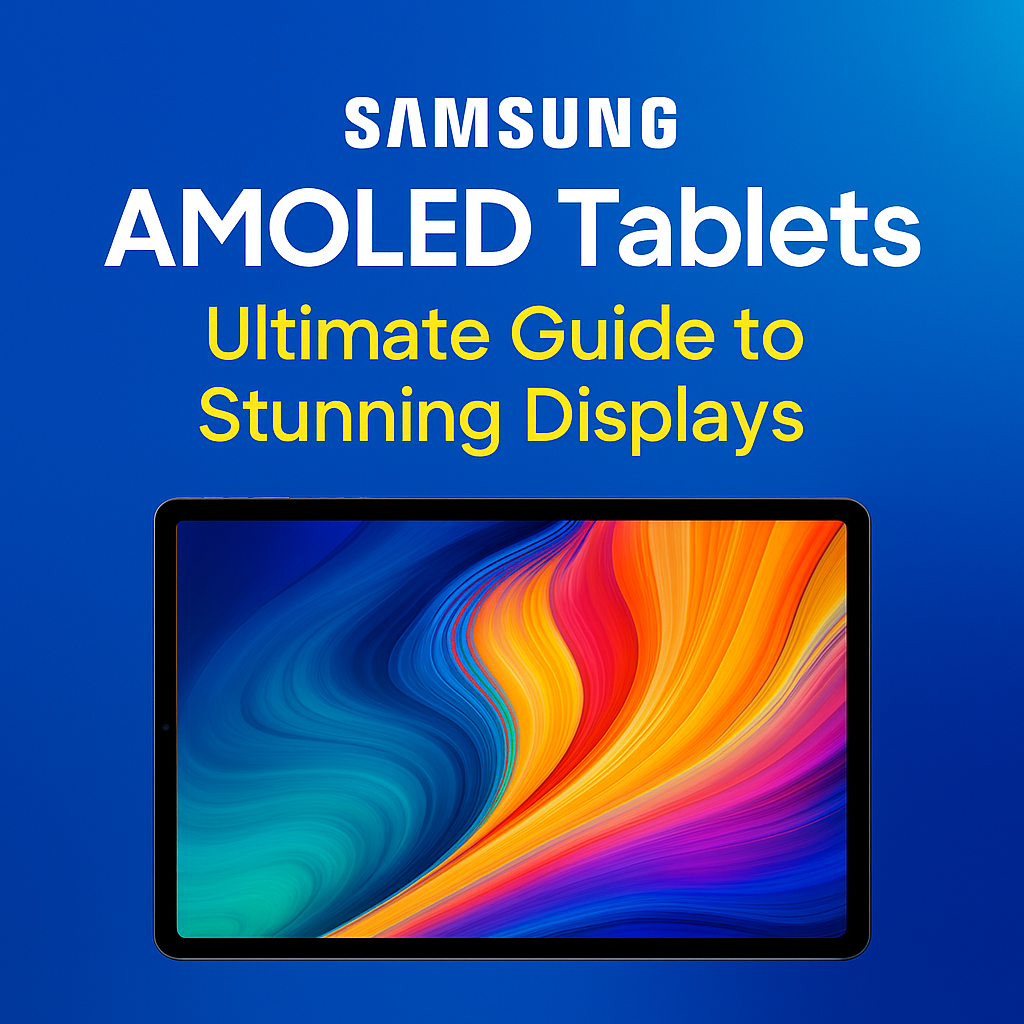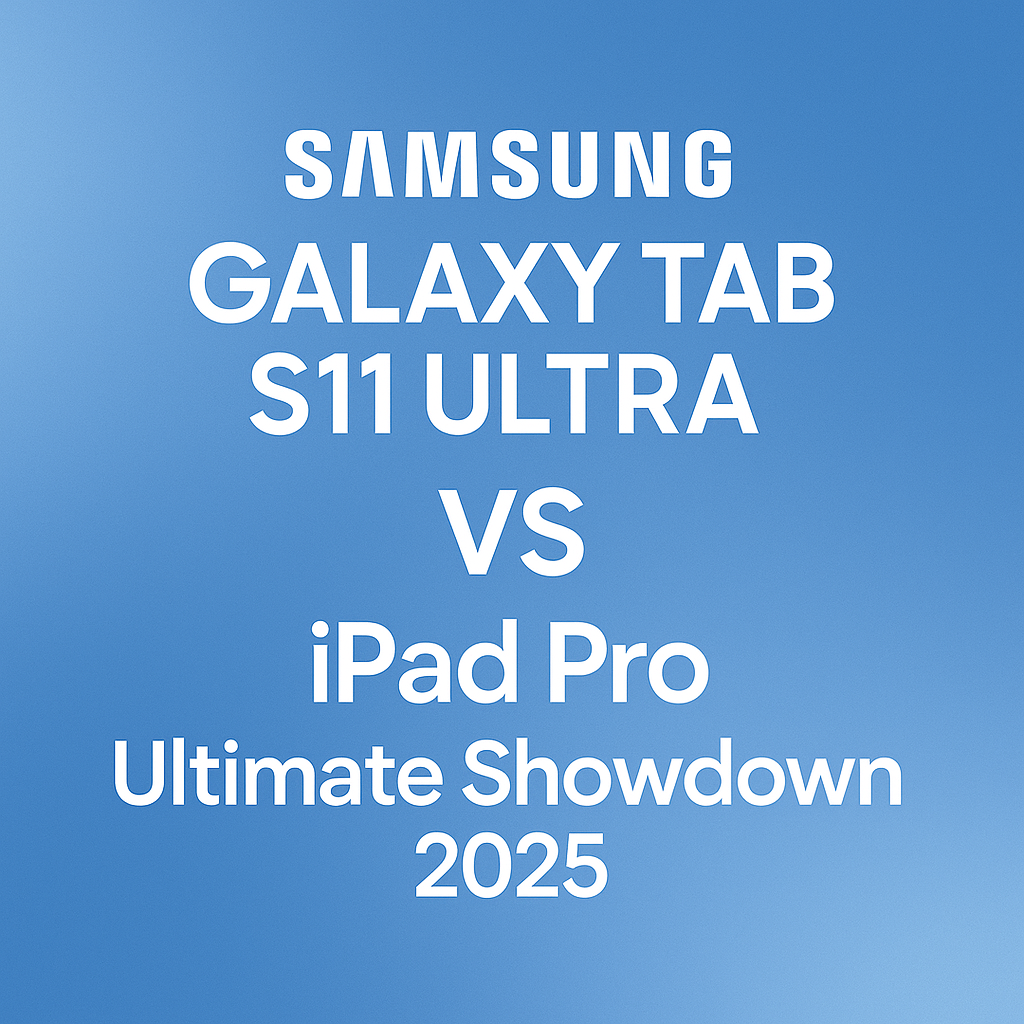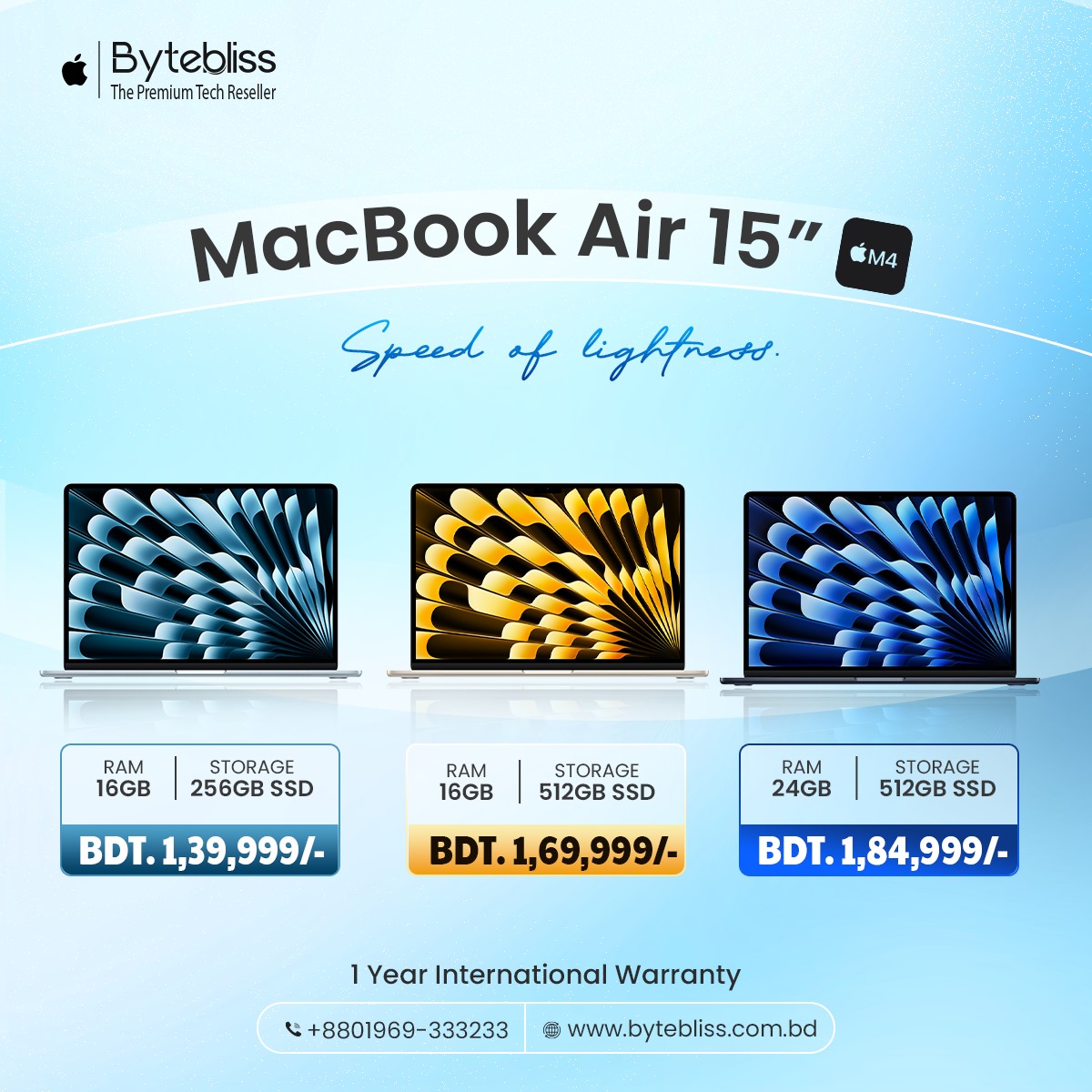Looking for a tablet that brings your entertainment and work to life with vivid, stunning visuals? Samsung AMOLED tablets might be exactly what you need.
Imagine watching your favorite movies or browsing photos with colors so rich and deep, every detail pops right off the screen. If you want a device that combines sleek design with powerful performance, the Samsung Galaxy Tab S11 Ultra could be your perfect match. With its 14.6-inch 120Hz AMOLED 2X display, this tablet offers an immersive viewing experience that few others can compete with. Ready to upgrade your tablet game? Check out the Samsung Galaxy Tab S11 Ultra here and see for yourself how amazing your screen time can be: Samsung Galaxy Tab S11 Ultra. Keep reading to discover why AMOLED technology matters and how this tablet stands out from the rest.
Introduction To Samsung Amoled Tablets
Samsung AMOLED tablets offer vibrant colors and sharp images. Their screens deliver deep blacks and bright highlights. These features make them ideal for watching videos, reading, and gaming. Samsung combines AMOLED technology with powerful hardware. This blend creates an excellent tablet experience.
The Samsung Galaxy Tab S11 Ultra is a top model with a large AMOLED display. It features a smooth 120Hz refresh rate for fluid visuals. This tablet suits users who want stunning visuals and fast performance.
What Is Amoled Technology?
AMOLED stands for Active Matrix Organic Light Emitting Diode. It is a screen technology used in many high-end devices. Each pixel in an AMOLED screen emits its own light. This allows the screen to show true black by turning off pixels completely.
-
High contrast ratio with vivid colors
-
Better energy efficiency than LCD screens
-
Thin and flexible display panels
-
Wide viewing angles without color loss
The technology improves battery life by using less power on dark images. AMOLED screens also react faster than traditional displays. This makes animations and scrolling smoother.
Overview Of Samsung’s Amoled Tablet Lineup
Samsung’s AMOLED tablets come in various sizes and features. The lineup includes the premium Galaxy Tab S11 Ultra and other models with AMOLED displays.
|
Model |
Screen Size |
Display Type |
Refresh Rate |
Storage Options |
|---|---|---|---|---|
|
Galaxy Tab S11 Ultra |
14.6 inches |
AMOLED |
120Hz |
256GB, 512GB |
|
Galaxy Tab S8+ |
12.4 inches |
AMOLED |
120Hz |
128GB, 256GB |
|
Galaxy Tab S7 FE |
12.4 inches |
LCD (not AMOLED) |
60Hz |
64GB, 128GB |
The AMOLED models focus on delivering outstanding image quality. They support smooth motion and vibrant color depth. These tablets suit users who value display quality for media and work.
Samsung’s AMOLED tablets also support the S Pen. This enhances productivity with precise drawing and note-taking.

The Science Behind Amoled Displays
AMOLED stands for Active Matrix Organic Light Emitting Diode. It uses organic compounds that emit light when an electric current passes through them. This technology creates bright and vibrant displays without needing a backlight.
Samsung AMOLED tablets, like the Galaxy Tab S11 Ultra, showcase how AMOLED delivers sharp images and deep colors. The display's ability to control each pixel individually results in stunning picture quality and energy efficiency.
How Amoled Differs From Other Display Technologies
AMOLED differs from LCD and LED screens in several ways:
|
Feature |
AMOLED |
LCD |
LED |
|---|---|---|---|
|
Backlight |
No backlight needed |
Requires backlight |
Requires backlight |
|
Pixel Control |
Each pixel lights up independently |
Pixels rely on backlight |
Pixels rely on backlight |
|
Contrast Ratio |
Very high (true blacks) |
Lower contrast |
Lower contrast |
|
Energy Consumption |
More efficient, especially with dark themes |
Consumes more power |
Consumes more power |
|
Thickness |
Thinner and flexible |
Thicker screen layers |
Thicker screen layers |
This independent pixel lighting allows AMOLED to offer richer colors and deeper blacks. It also reduces screen thickness, making tablets lighter and slimmer.
Advantages Of Amoled For Tablet Screens
-
Vivid Colors: AMOLED displays show brighter and more saturated colors.
-
High Contrast: True black levels improve text clarity and image depth.
-
Energy Efficiency: Pixels turn off completely for black areas, saving battery.
-
Faster Response Times: Smooth animations and less motion blur enhance user experience.
-
Better Viewing Angles: Colors and brightness stay consistent when viewed from the side.
-
Thinner and Lighter: AMOLED technology allows slimmer tablet designs without compromising display quality.
Samsung’s Galaxy Tab S11 Ultra uses a 120Hz AMOLED display, providing smooth visuals and excellent responsiveness. This makes reading, watching videos, and gaming more enjoyable.
Key Features Of Samsung Amoled Tablets
Samsung AMOLED tablets offer a premium viewing experience with vibrant visuals and sharp details. Their displays provide rich colors and deep contrasts, making every image and video stand out. These tablets combine advanced screen technology with energy-saving benefits. Users enjoy clear visibility even under bright sunlight. The AMOLED panels also help extend battery life by consuming less power. Below are the main features that set Samsung AMOLED tablets apart.
Vivid Color Accuracy And Contrast
Samsung AMOLED tablets deliver exceptional color accuracy. Each pixel emits its own light, enabling true blacks and bright whites. This technology offers a high contrast ratio that enhances visual depth.
-
Colors appear more natural and lifelike
-
Deep blacks improve image sharpness
-
Wide color gamut supports vibrant visuals
The result is a rich and immersive display perfect for watching movies, browsing photos, or gaming.
Superior Brightness And Outdoor Visibility
Samsung AMOLED tablets maintain clear visibility in bright environments. The screens can reach high brightness levels without washing out colors. This feature is crucial for outdoor use.
-
High brightness ensures screen clarity under sunlight
-
Anti-reflective properties reduce glare effectively
-
Consistent color performance at various brightness settings
Users can comfortably view content outdoors without straining their eyes.
Energy Efficiency And Battery Life Benefits
AMOLED technology consumes less power than traditional LCDs. Pixels turn off completely to show black, saving battery life.
|
Feature |
Benefit |
|---|---|
|
Self-emissive pixels |
Lower energy use for dark and mixed content |
|
Adaptive refresh rates |
Optimizes power based on screen activity |
|
Efficient brightness control |
Maintains battery while ensuring visibility |
This efficiency leads to longer usage times between charges on Samsung AMOLED tablets like the Galaxy Tab S11 Ultra.
Display Resolution And Size Options
The Samsung AMOLED tablets offer vivid displays with sharp resolution and multiple size choices. These options suit different needs, from casual browsing to professional work.
Choosing the right screen size and resolution enhances comfort and usability. Samsung uses AMOLED technology to deliver deep blacks and bright colors.
Available Screen Sizes Across Models
Samsung offers AMOLED tablets in various screen sizes. The sizes fit diverse uses, from portability to immersive viewing.
|
Model |
Screen Size (inches) |
Resolution |
|---|---|---|
|
Galaxy Tab S11 Ultra |
14.6 |
2960 x 1848 pixels |
|
Galaxy Tab S8+ |
12.4 |
2800 x 1752 pixels |
|
Galaxy Tab S7 FE |
12.4 |
2560 x 1600 pixels |
The 14.6-inch Galaxy Tab S11 Ultra stands out with its large, bright AMOLED display. Smaller models also offer sharp displays with vibrant colors.
Impact Of Resolution On User Experience
Higher resolution improves clarity and detail on the screen. Text appears crisp, and images look realistic.
AMOLED technology enhances contrast and color accuracy. This makes videos and photos more enjoyable.
-
Reading and browsing: Sharp text reduces eye strain.
-
Watching videos: Rich colors and deep blacks improve immersion.
-
Drawing and design: Precise details help creative tasks.
Screen size also affects comfort. Larger screens help multitasking, while smaller ones are easier to carry.
The combination of size and resolution in Samsung AMOLED tablets balances portability and display quality effectively.
Performance Enhancements Supporting Amoled
The Samsung Galaxy Tab S11 Ultra delivers stunning visuals through its AMOLED display. This screen technology needs strong performance support to show deep colors and sharp images. Samsung improves this with advanced hardware and smart software. These enhancements help the tablet show clear, vibrant images while saving battery life.
Processor And Gpu Optimization For Visuals
The tablet uses a powerful processor paired with a high-end GPU. This combo handles the AMOLED screen's demands efficiently.
-
Processor: High-speed chip ensures smooth app and video performance.
-
GPU: Optimized for rendering deep blacks and bright colors on AMOLED.
Such hardware choices reduce lag and improve animation smoothness. The 120Hz refresh rate works perfectly with this setup. This makes scrolling and gaming feel fluid and natural.
Software Features Enhancing Display Quality
Samsung includes software tweaks to boost AMOLED display quality further.
-
Adaptive Brightness: Automatically adjusts screen light for comfort and clarity.
-
Eye Comfort Mode: Reduces blue light to ease eye strain during long use.
-
Dynamic Tone Mapping: Enhances color accuracy for vivid visuals.
These features help maintain the screen's vibrant look while protecting battery life. They also improve viewing under different lighting conditions, making the tablet ideal for both indoor and outdoor use.
Design And Build Quality
The Samsung Galaxy Tab S11 Ultra showcases a design that balances elegance with practicality. Its build focuses on comfort, style, and durability, making it suitable for daily use and travel. The tablet’s design highlights modern trends while ensuring a robust feel in hand.
Slim Bezels And Lightweight Construction
The Galaxy Tab S11 Ultra features slim bezels that maximize screen space. This design offers an immersive viewing experience without extra bulk. The thin edges help keep the tablet compact and sleek.
Weighing less than many competitors, this tablet is easy to carry and hold for long periods. Its lightweight construction adds to user comfort during extended use.
-
Edge-to-edge AMOLED display with minimal borders
-
Compact dimensions for easy handling
-
Lightweight frame reduces hand strain
Durability And Screen Protection
The Samsung Galaxy Tab S11 Ultra is built with strong materials to withstand daily wear. Its chassis is crafted from premium metal, providing solid protection against drops and bumps.
The AMOLED screen comes with advanced protection layers to resist scratches and minor impacts. This ensures the display stays clear and vibrant over time.
|
Feature |
Benefit |
|---|---|
|
Metal Frame |
Enhances durability and rigidity |
|
Scratch-resistant AMOLED Screen |
Maintains display clarity and color accuracy |
|
Protective Screen Coating |
Reduces fingerprint marks and smudges |
User Experience: Visuals And Interaction
The Samsung Galaxy Tab S11 Ultra offers a vibrant user experience through its advanced AMOLED display. Its visuals are sharp, colorful, and bright, making every interaction enjoyable. The tablet's design focuses on enhancing media viewing and smooth touch responses. This section highlights how AMOLED technology improves media consumption and how the tablet supports precise touch and stylus use.
How Amoled Enhances Media Consumption
The AMOLED screen on the Galaxy Tab S11 Ultra delivers deep blacks and vivid colors. Each pixel emits its own light, allowing for true contrast and rich visuals.
-
Higher contrast ratio for sharper images
-
Wide color gamut that makes videos and photos look lifelike
-
120Hz refresh rate for smooth motion and less blur
Watching movies or browsing photos feels immersive. The screen adapts to ambient light, reducing eye strain. Dark scenes appear more detailed without washing out lighter areas.
|
Feature |
Benefit |
|---|---|
|
AMOLED Technology |
True blacks and vibrant colors |
|
120Hz Refresh Rate |
Smoother video playback and scrolling |
|
Wide Color Gamut |
More lifelike images and videos |
Touch Responsiveness And Stylus Compatibility
The Galaxy Tab S11 Ultra responds quickly to touch, providing a smooth and accurate experience. The AMOLED panel supports fast touch recognition with minimal lag.
The tablet includes support for the S Pen stylus. It offers:
-
Pressure sensitivity for natural drawing and writing
-
Low latency for precise strokes
-
Palm rejection for comfortable use without accidental touches
This makes the tablet perfect for note-taking, sketching, or editing documents. The screen’s responsiveness combined with the stylus creates a fluid interaction.
Comparing Samsung Amoled Tablets To Competitors
Samsung AMOLED tablets stand out in the tablet market through their vibrant displays and advanced technology. Comparing these tablets to others highlights differences in display quality, power efficiency, and user experience. This section explores how Samsung’s AMOLED screens perform against other common display types and what gives Samsung its edge.
Amoled Vs Lcd Tablets In The Market
AMOLED and LCD are two main types of tablet displays. Each has unique features that affect how users see images and videos.
|
Feature |
AMOLED Tablets |
LCD Tablets |
|---|---|---|
|
Color Quality |
Richer and more vibrant colors with deeper blacks |
Colors are less saturated and blacks appear grayish |
|
Contrast Ratio |
Infinite contrast due to self-lighting pixels |
Limited contrast with backlight always on |
|
Power Efficiency |
More efficient, especially with dark themes or content |
Consumes more power as backlight is always active |
|
Brightness |
Good brightness but can be less visible in direct sunlight |
Typically brighter, better for outdoor use |
|
Thickness & Weight |
Thinner and lighter due to simpler display layers |
Usually thicker and heavier |
Samsung’s AMOLED tablets often deliver superior visuals, especially in dark mode or low-light use. LCD tablets may perform better in bright outdoor settings but lack the deep blacks of AMOLED.
Samsung’s Competitive Edge In Display Technology
Samsung leads the tablet market with its AMOLED technology. The Galaxy Tab S11 Ultra showcases this with a 14.6-inch AMOLED display. It features a smooth 120Hz refresh rate and sharp 2K resolution. This combination creates crisp images and fluid motion.
Key strengths of Samsung AMOLED tablets include:
-
Superior color accuracy for vivid viewing
-
True blacks that enhance contrast
-
Lower power consumption than many competitors
-
Thinner and lighter designs for better portability
-
High refresh rates up to 120Hz for smooth scrolling
Samsung’s investment in AMOLED helps reduce eye strain and improves battery life. Competitors using LCD or older OLED panels often cannot match this balance.
The Galaxy Tab S11 Ultra’s display supports multitasking with its large screen and dual-display options. This creates a flexible experience ideal for work and entertainment.
Samsung’s AMOLED tablets excel in display innovation and user comfort. This positions them ahead of many rivals in the tablet market.
Pricing And Affordability Breakdown
The Samsung AMOLED tablets offer a wide price range to suit different budgets. These tablets combine stunning AMOLED displays with solid performance. Knowing their pricing helps find the best option for your needs.
Price Range Across Different Models
Samsung AMOLED tablets vary in price based on features and size. Here is a breakdown of common price points:
|
Model |
Price (USD) |
Display Size |
Key Feature |
|---|---|---|---|
|
Galaxy Tab S11 Ultra |
$999.99 - $1,199.99 |
14.6" AMOLED, 120Hz |
2X Display, High Refresh Rate |
|
Mid-range Samsung AMOLED Tablet |
$499.99 - $649.99 |
10.4" - 11" |
AMOLED Display, Good Performance |
|
Entry-level Samsung AMOLED Tablet |
$269.99 - $349.99 |
8" - 10" |
AMOLED Screen, Basic Features |
Prices may vary by retailer and availability. Free delivery is often included with many models.
Value For Money Based On Features
Samsung AMOLED tablets offer strong value across price points. The Galaxy Tab S11 Ultra stands out for its:
-
Large 14.6-inch AMOLED dual display
-
120Hz refresh rate for smooth visuals
-
High storage options (256GB and above)
These features suit professionals and multimedia users. Mid-range models balance screen quality and performance for everyday tasks. Entry-level models provide AMOLED quality at affordable prices.
Key factors adding value:
-
Vivid AMOLED display with deep blacks
-
Fast refresh rates on premium models
-
Good battery life supporting long use
-
Wide range of storage and RAM options
Choosing depends on your budget and tablet use. Samsung AMOLED tablets provide options from affordable to premium without sacrificing screen quality.
Pros Of Samsung Amoled Tablets
Samsung AMOLED tablets offer several benefits that enhance user experience. Their screens deliver rich colors and deep blacks. Battery life improves thanks to efficient display technology. Users can choose from many models to fit different needs and budgets.
Outstanding Visual Quality
Samsung AMOLED tablets provide vibrant colors and sharp contrast. The screens show deep blacks because each pixel lights up individually. This feature improves image clarity and makes videos and games look stunning.
The high resolution and wide color range create an immersive viewing experience. Text appears crisp, and images look natural. Brightness levels adjust smoothly for different lighting conditions, reducing eye strain.
Improved Battery Efficiency
AMOLED technology uses less power than traditional LCD screens. Since pixels emit their own light, black or dark areas use almost no energy. This saves battery during activities like reading or watching dark-themed videos.
Samsung tablets with AMOLED displays last longer on a single charge. This means users can work, stream, or play games for extended periods without frequent recharging.
Wide Range Of Model Choices
Samsung offers AMOLED tablets in various sizes and specs. From compact to large screens, there is a model for every preference.
|
Model |
Screen Size |
Key Feature |
Approximate Price |
|---|---|---|---|
|
Galaxy Tab S11 Ultra |
14.6 inches |
120Hz AMOLED, Dual Display |
High-end |
|
Galaxy Tab S8 |
11 inches |
AMOLED, S Pen Support |
Mid-range |
|
Galaxy Tab A7 Lite |
8.7 inches |
Compact, Budget Friendly |
Affordable |
This variety lets users pick based on budget and usage. Whether for work, entertainment, or creativity, Samsung’s AMOLED tablets suit many needs.
Cons Of Samsung Amoled Tablets
Samsung AMOLED tablets offer vibrant displays and sharp images. Yet, they have some drawbacks buyers should consider. These issues affect the user experience and value for money. Understanding these cons helps in making a smart purchase decision.
Potential Screen Burn-in Issues
Screen burn-in occurs when static images stay too long on the AMOLED display. This leaves a faint ghost image behind, reducing screen quality. Samsung AMOLED tablets are more prone to this than LCD tablets.
Burn-in happens because individual pixels wear unevenly. Areas showing static content, like navigation bars or app icons, fade slower.
-
Constant display of static images increases burn-in risk.
-
Long-term use without screen refresh may cause permanent marks.
-
High brightness settings speed up pixel wear.
Users must manage screen settings carefully. Lower brightness and screen timeout help reduce burn-in chances.
Higher Price Points Compared To Lcd Alternatives
Samsung AMOLED tablets cost more than similar LCD models. The advanced display technology drives up production costs.
Price comparison of typical models:
|
Tablet Model |
Display Type |
Approximate Price (USD) |
|---|---|---|
|
Samsung Galaxy Tab S11 Ultra |
AMOLED |
$999.99 |
|
Popular LCD Tablet Alternative |
LCD |
$349.99 - $499.99 |
Higher cost means less budget for other features or accessories.
Shoppers with limited budgets may prefer LCD tablets for value.
Ideal Users For Samsung Amoled Tablets
Samsung AMOLED tablets suit a wide range of users. Their vibrant displays and smooth performance attract many. The Samsung Galaxy Tab S11 Ultra is a prime example. It features a bright 14.6-inch AMOLED screen with 120Hz refresh rate. This section highlights who benefits most from these tablets.
Creative Professionals And Designers
Creative users demand color accuracy and sharpness.
-
Samsung AMOLED tablets offer deep blacks and rich colors.
-
The large screen and high resolution help in detailed work.
-
Smooth touch response enhances drawing and designing.
-
Stylus support aids precise sketches and edits.
These features make the tablet perfect for artists and graphic designers.
Media Enthusiasts And Gamers
Media lovers value vivid displays and smooth motion.
-
AMOLED technology delivers bright, vibrant visuals.
-
120Hz refresh rate ensures fluid video playback and gaming.
-
Wide viewing angles keep colors true from any position.
-
Powerful speakers improve audio experience for movies and games.
Gamers enjoy reduced lag and immersive graphics on this tablet.
Everyday Users Seeking Premium Displays
Everyday users appreciate clear, sharp screens for daily tasks.
-
AMOLED screens reduce eye strain with better contrast.
-
Battery-efficient display helps longer usage time.
-
Lightweight design and long battery life suit mobile use.
-
Fast performance handles browsing, video calls, and apps smoothly.
This tablet fits perfectly for students, professionals, and casual users.
Tips For Maximizing Your Amoled Tablet Experience
The Samsung Galaxy Tab S11 Ultra features a stunning AMOLED display. This screen offers deep blacks and vibrant colors. To get the best from this technology, some simple steps help. These tips improve eye comfort and protect your tablet’s display.
Adjusting Display Settings For Eye Comfort
The AMOLED screen on your tablet can strain your eyes without proper settings. Adjusting brightness and color temperature reduces discomfort during long use.
-
Lower Brightness: Set brightness to a comfortable level, especially in low light.
-
Enable Blue Light Filter: This reduces blue light, easing eye strain.
-
Use Dark Mode: Dark backgrounds help AMOLED displays save power and reduce glare.
-
Adjust Color Settings: Choose warmer tones to soften the screen glow.
Access these options in the tablet’s Settings > Display menu.
Protecting Your Screen From Burn-in
AMOLED screens can suffer from burn-in if static images stay too long. Burn-in leaves permanent marks on the screen.
|
Tip |
How It Helps |
|---|---|
|
Use Screen Timeout |
Turn off the screen quickly when not in use |
|
Enable Auto-Hide for Navigation Bars |
Reduces static icons on the screen |
|
Vary Your Content |
Avoid long periods with the same image or app |
|
Lower Screen Brightness |
Less intense pixels reduce burn-in risk |
|
Use Screen Savers |
Keeps the display active without static content |
Following these steps helps keep your Samsung Galaxy Tab S11 Ultra’s screen clear and vibrant for years.
Latest Innovations And Future Trends
Samsung AMOLED tablets continue to push the limits of display technology. Their screens deliver vibrant colors, deep blacks, and smooth motion. These qualities enhance every user experience, from watching videos to drawing. The future holds even more exciting possibilities for AMOLED displays in tablets.
Samsung invests heavily in research to improve screen quality and energy efficiency. This focus results in sharper images, brighter displays, and better battery life. New features and advancements will shape the next generation of tablets.
Upcoming Samsung Amoled Developments
Samsung plans to introduce several key innovations in AMOLED technology for tablets. These improvements aim to increase display durability and visual performance.
-
Higher Refresh Rates: Moving beyond 120Hz for smoother animations and gaming.
-
Improved Brightness: Enhancing outdoor visibility without draining battery.
-
Foldable Displays: Expanding screen size with flexible AMOLED panels.
-
Better Power Efficiency: New materials reduce energy consumption significantly.
The Samsung Galaxy Tab S11 Ultra already features a stunning 120Hz AMOLED display. Future models will build on this technology with even sharper and more responsive screens.
The Future Of Tablet Display Technologies
Tablet displays will evolve with a mix of AMOLED and other cutting-edge technologies. These trends will shape how users interact with their devices.
-
MicroLED Integration: Combining AMOLED with MicroLED for better brightness and lifespan.
-
Under-Display Cameras: Seamless front cameras hidden beneath the screen.
-
Higher Resolution Screens: Moving to 4K and beyond for ultra-clear visuals.
-
Enhanced Touch Sensitivity: More precise input for stylus and finger control.
These advances will make tablets thinner, lighter, and more power-efficient. Users can expect more immersive viewing and smoother interaction.
|
Feature |
Benefit |
Impact on User |
|---|---|---|
|
Foldable AMOLED |
Larger screen in compact form |
Better multitasking and media consumption |
|
MicroLED Hybrid |
Higher brightness and durability |
Clearer view in sunlight, longer lifespan |
|
Under-Display Camera |
No notch or punch-hole screen |
More screen space, cleaner design |
|
4K AMOLED Screens |
Sharper, more detailed images |
Improved video and image quality |
Conclusion: Is A Samsung Amoled Tablet Right For You?
The Samsung Galaxy Tab S11 Ultra with its AMOLED display offers stunning visuals and smooth performance. This tablet suits users who value vivid colors, deep blacks, and fast refresh rates. It works well for streaming, gaming, and professional tasks like photo editing.
Consider your needs carefully. The premium display and features come at a higher price. Weigh the benefits against your budget and intended use to decide if this tablet fits your lifestyle.
Summary Of Key Benefits And Considerations
|
Benefits |
Considerations |
|---|---|
|
Vibrant AMOLED Display: Sharp, bright, and colorful with deep blacks. |
Price: Higher cost compared to tablets without AMOLED screens. |
|
120Hz Refresh Rate: Smooth scrolling and fluid animations. |
Battery Life: AMOLED screens may use more power with bright content. |
|
Powerful Performance: Suitable for multitasking and demanding apps. |
Size and Weight: Larger and heavier than budget tablets. |
|
Dual Display Feature: Enhances productivity and multitasking. |
Learning Curve: Advanced features may take time to explore fully. |
Final Buying Recommendations
-
Choose this tablet if you want a premium screen for media and creative work.
-
Consider your budget before investing in high-end features.
-
Use the tablet for multitasking or professional tasks to get the most value.
-
Check size and weight if portability is a priority.
-
Compare with other tablets if AMOLED display is not essential for you.
Explore more about the Samsung Galaxy Tab S11 Ultra to see detailed specs and offers.

Frequently Asked Questions
Which Samsung Tablets Are Amoled?
Samsung tablets with AMOLED displays include the Galaxy Tab S series, such as Tab S7, S7+, S8, and S8 Ultra. These models offer vibrant colors and deep blacks.
Which Samsung Has An Amoled Display?
Samsung Galaxy S series, Note series, and Fold/Flip models feature AMOLED displays. Many Galaxy A series phones also use AMOLED technology.
What Is The Difference Between Oled And Amoled Tablet?
OLED tablets use organic light-emitting diodes for display. AMOLED tablets add an active matrix layer, improving brightness and refresh rates. AMOLED offers better color accuracy and energy efficiency than standard OLED.
Are Amoled Tablets Better For Your Eyes?
AMOLED tablets offer better contrast and reduced blue light, which can lessen eye strain during prolonged use.
Conclusion
Samsung AMOLED tablets offer vibrant colors and sharp displays. The Samsung Galaxy Tab S11 Ultra stands out with its 14.6-inch 120Hz AMOLED screen. It delivers smooth scrolling and bright visuals for all users. This tablet also features fast performance and long battery life. You can enjoy movies, games, and work with ease. Explore more about this device and buy it here: Samsung Galaxy Tab S11 Ultra. Experience quality and style in one tablet.
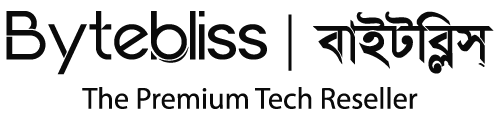
 Offers
Offers